Kodable Activities on SeeSaw

Clean up the beach with the fuzzFamily!
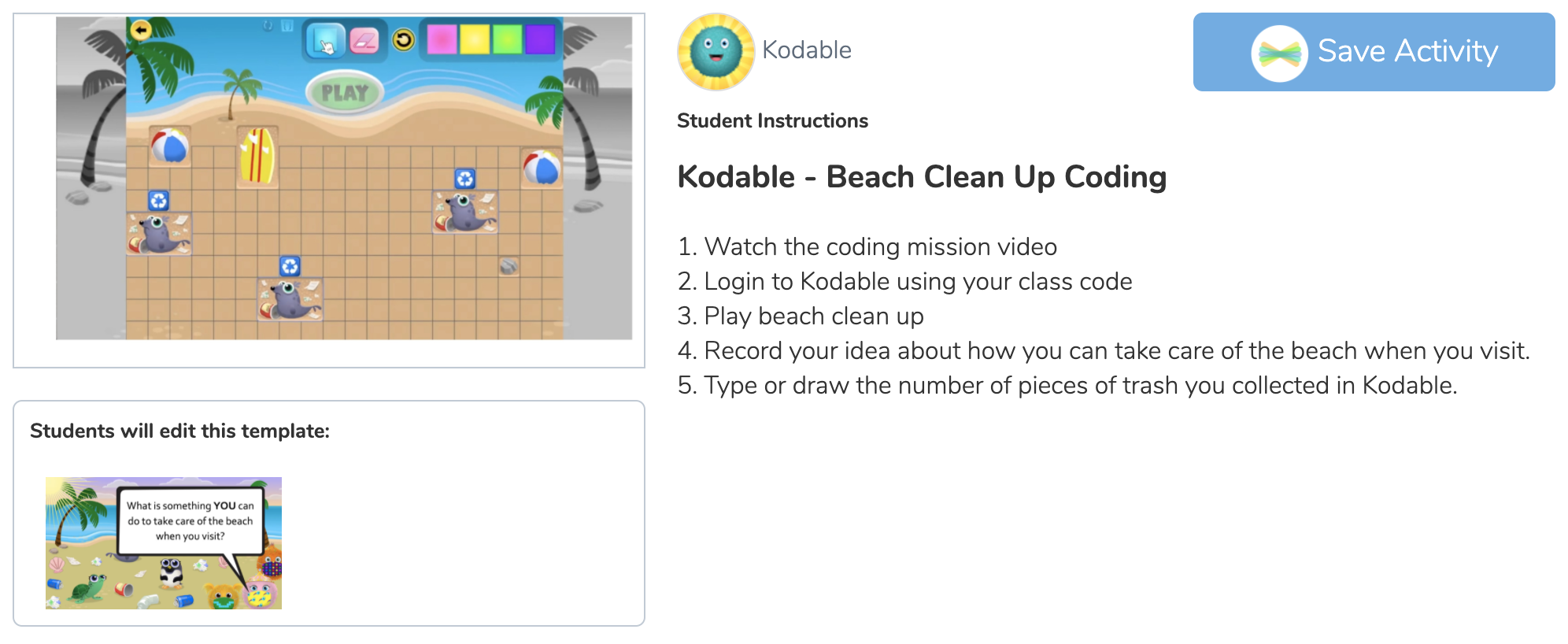
Your students’ coding mission is to help rescue baby sea creatures by collecting 12 pieces of beach trash from the Fuzztopia beach. All they need is a way to play Kodable and some determination!
There are 3 difficulty levels:
- Easy – Students will practice using sequencing and conditions.
- Medium – Students will practice using loops.
- Hard – Students will practice using functions.
Students can login to the activity in Kodable using their class code. You do not need to assign the beach clean up activity.
Introduction to Loops
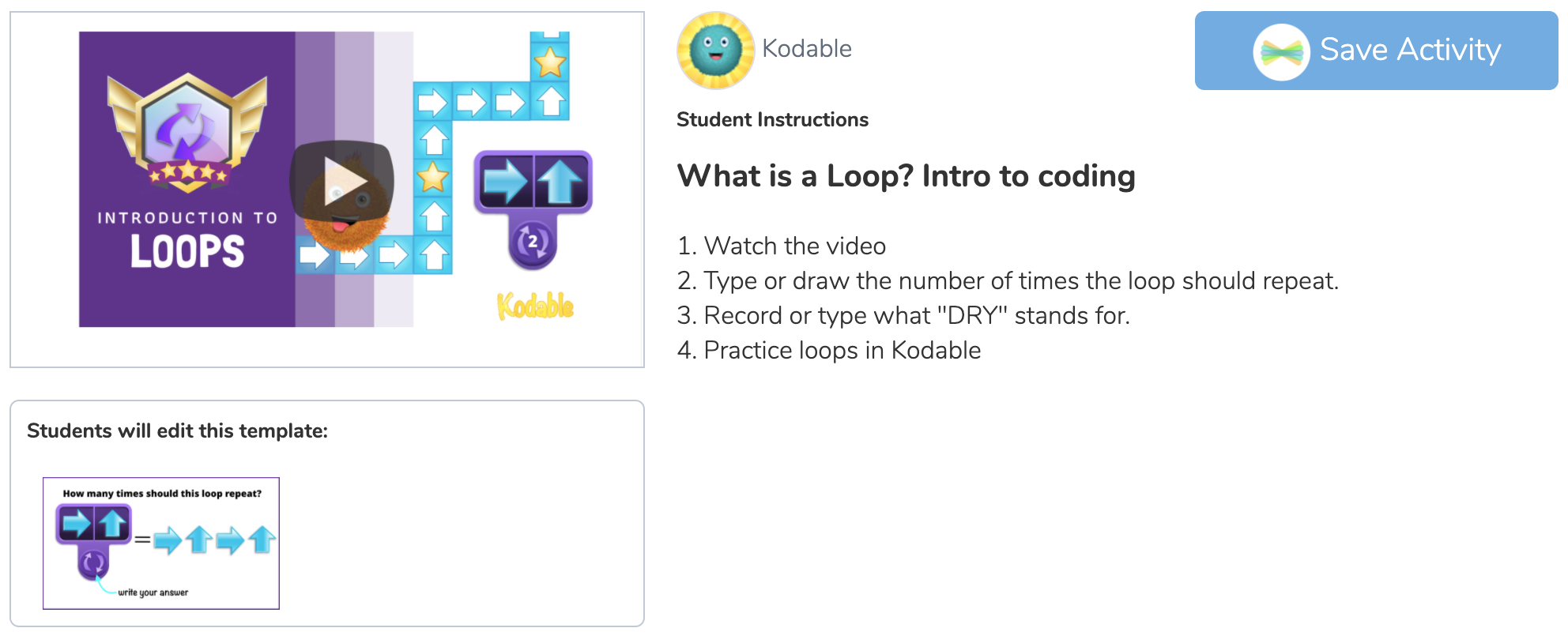
A loop is a tool used to repeat code until a desired process is complete. The main purpose of loops is to prevent repetitive code. Typing out the same code over and over increases programming time and likeliness for bugs.
Use loops to keep your code “DRY” – this means you don’t repeat yourself, which will make your code easier to manage and debug.
Students will learn about loops in programming and can practice using Loops on screen in Kodable.
Use loops to keep your code “DRY” – this means you don’t repeat yourself, which will make your code easier to manage and debug.
Students will learn about loops in programming and can practice using Loops on screen in Kodable.
Unplugged Loops Practice with Video Lesson

Loops are a command programmers use to repeat a part of their code until a task is complete. In this beginner loops activity, students will create a fun exercise routine using loops. Get the PDF activity worksheet here, or use the SeeSaw template.
Describe the Properties of Your Hero

Use the video to review the concept of “properties” in coding. Students will turn one of their real life heroes into a Bug World defender! All they need is their imagination.
