If you recently updated Kodable on your iPad, you might have noticed that Kodable looks...a little...different. You're right!
We have spent the last month improving our iOS version of Kodable, and are now happy to present to you the latest changes to Kodable on the iPad. If you haven't seen these improvements, be sure to update to the latest version of Kodable on your iPad. You may have a few questions after seeing our latest update, so we have put together a short FAQ below to help you get acclimated to the new version of Kodable. :)
Frequently Asked Questions
[gallery type="slideshow" size="medium" ids="581,582,580"]
Why did you change the menu?
Kodable is a modular, comprehensive curriculum, and we wanted our game interface to reflect that. Now, you can seamlessly transition from concept learning guides, to screen-free activities, to in-game lessons, to vocabulary workshops.
How does this new menu teach programming?
Each programming concept we teach is separated into units. Units are now scaffolded into multiple easy-to-digest lesson collections in Kodable. We have seen this boosts learning outcomes and saves teachers time in lesson planning.
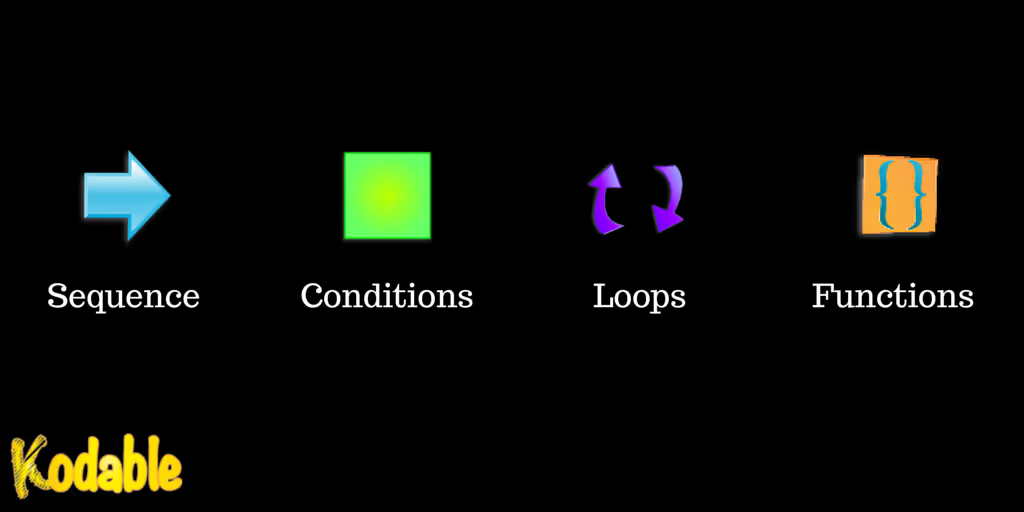
How do I navigate the new menu screen?
The new menu screen is ordered by concept and each concept is indicated with it's assigned command in Kodable. An arrow indicates Sequence, a colored tile Conditions, rotating arrows Loops, and brackets symbolize Functions.
Did I lose my student’s progress?
No! All of your student’s progress has been saved, but the order of some of our lessons has been changed slightly. To help with this transition, we’ve included this ‘lesson migration reference’.
[gallery type="slideshow" size="medium" ids="558,559,533"]
How does this work with the new dashboard?
The curriculum tab on your dashboard now directly matches what students will see on their devices. Each concept in your curriculum tab matches a ‘section’ of the Kodable world. Each unit inside that concept is matched with a collection of lessons in that concept. As students complete lessons, you will see their progress reflected on your class dashboard. You can also be confident that the lessons in the game will directly correlate with the activities, learning guides, and vocabulary lessons we provide for that unit.
[gallery type="slideshow" size="medium" ids="586,587"]
The names in the game don’t match the names on my dashboard!
We’ve found that kids don’t always get excited for games with titles like ‘Sequence Unit 1,’ So we’ve included fun, exciting names for kids that will boost engagement. You can always see the name of the unit that kids will be attempting by going to the curriculum tab and expanding the corresponding unit.

Where is the parent teacher portal?
Due to transitioning to the new Teacher Dashboard, we have temporarily removed the Parent Teacher Portal from the iOS version of Kodable. Let us know what your thoughts are on the PTP by emailing neal@kodable.com
[gallery type="slideshow" size="medium" ids="568,583,200"]
Where is Bugs Below?
Bugs Below and debugging concepts are now contained within Sequence, Conditions, Loops, and Functions concepts. After careful consideration, we believe young students should begin developing debugging skills and start practicing these techniques with every concept.
More Questions?
If you have any further questions about our new iOS version, feel free to comment on this post or reach out and contact us below. :)


