Over the last few years you’ve likely noticed the growing role technology has in the educational system. Most elementary classrooms now have resources ranging from interactive whiteboards to laptops and tablets. However, among these resources online teaching tools continue to grow in popularity year after year. These digital resources can be a game-changer in the learning process, especially for elementary classrooms, due to their ease of use, curriculum integration, and how engaging they are to students.
In this post we’ll take a look at the benefits of online teaching tools, how to pick the right ones for your students, and share some of our favorite tools. Let’s get started!
Online Teaching Tool Benefits for You and Your Students
Online teaching tools can help you create innovative and engaging learning experiences that cater to the needs of every student in your classroom. But that’s just the beginning, here are more benefits of using these tools in your classroom:
Increasing Student Engagement
Research has shown that engagement can lead to improved learning and digital technology can lead to increased engagement. Online teaching tools offer a range of interactive activities that can keep students engaged, and thus improve learning outcomes. Games, quizzes, and other interactive exercises can help you make learning fun for your students while getting more classroom participation as well.
Facilitating Differentiated Instruction
Every student has their own unique learning style and pace. Online teaching tools can be used as part of your differentiated instruction strategy to create activities that cater to the individual needs of every student. This approach can help you ensure that every student is receiving the attention they need to succeed.
Encouraging Collaboration and Communication
With the world becoming more interconnected, collaboration and communication skills are becoming more and more important for students. Online teaching tools equip students with 21st-century skills by allowing them to collaborate digitally in and outside of the classroom. This collaboration allows students to strengthen the skills they need for future endeavors.
Online teaching tools are essential for elementary classrooms because of the innovative and engaging learning experiences they offer. By incorporating these tools into your teaching practice, you can provide your students with a well-rounded education that prepares them for future success.
Choosing the Right Online Teaching Tools for Your Classroom
Choosing the best online teaching tools for your elementary classroom can seem daunting at first with so many options to choose from. At the end of the day the most important thing to consider is matching the needs of your students with the benefits a specific tool offers. Here are some key criteria to consider when making your choice:
User-Friendliness
Imagine a classroom full of second graders ready to play an online game, only for the game to stop loading before it begins. Immediately your lesson plan for the day is out the window as you have to become tech support for a room full of students who are easily distracted by the error message on the screen. If you’ve ever experienced this, or if this story makes your hairs stand on end, then you know how important user-friendliness is for online teaching tools.
User-friendliness is one of the most important factors to consider when choosing online teaching tools, especially when considering your youngest learners. Any tool you bring into your classroom must be user-friendly for you and your students alike to be effective. This means that the tool is easy to navigate and students can perform tasks without encountering any hiccups.
Customizability
There is no one size fits all approach to teaching and so online teaching tools need to be able to accommodate the needs of all your students or classes. Customizability is the ability for you to customize the contents and delivery of a tool based on the specific needs of both you and your students. This feature ensures that you can personalize your learning curriculum to meet their students' individual needs.
Affordability
Affordability is another essential feature to consider when choosing online teaching tools. Many schools operate within tight budgets, and expensive tools can be challenging to incorporate into the curriculum. Thankfully many online teaching tools, including Kodable, are free or offer free versions for you to try out. However, it’s important to know what you get with a free subscription and what’s included in a paid subscription.
Accessibility
Finally, it’s important to consider accessibility when selecting online teaching tools for your classroom. The tools must be accessible to every student, regardless of their location or the device they use. This helps ensure that every student can participate in the learning process. For example, an accessible tool will be compatible with multiple devices, including laptops, tablets, and smartphones. This information can usually be found on the website of a tool provider or by reaching out to a tool’s support team to help answer specific questions.
By considering these key criteria when choosing online teaching tools, you can ensure that you select the best tools to enhance the learning experience for your students. With the right tools, you can create a dynamic and engaging learning environment that develops problem-solving, creativity, and critical thinking skills.
11 Online Teaching Tools for Elementary Classrooms
Incorporating the right tools into your curriculum can make a world of difference in engaging your students. Here are some of our favorite online teaching tools that you can use to enhance the learning experience of your students:

Kodable
Kodable helps teach Kindergarten through 5th graders the basics of computer programming in a fun and engaging way. It also makes a great classroom activity for individuals, groups, or an entire class. Students can solve coding problems together, code their own unique maze, or go through one of Kodable’s curriculum designed lesson plans. Get started with your free educator account today to see what Kodable is all about!

Kahoot!
Kahoot! is a game-based learning platform that makes learning fun and interactive. You can create quizzes, discussions, and surveys to assess student understanding and drive classroom participation. Kahoot! encourages healthy competition and classroom engagement, making it a valuable tool for formative assessment.

SeeSaw
Seesaw is a versatile platform that allows students to create, collaborate, and share their work. It provides a user-friendly interface for students to showcase their learning through multimedia formats, such as photos, videos, and drawings. You can provide feedback and communicate with students and parents, making it an excellent tool for student portfolios and parent engagement.
.avif)
Prodigy
Prodigy is an engaging math learning platform that gamifies mathematics practice. It offers a wide range of interactive math games aligned with curriculum standards. Prodigy provides personalized learning experiences, adaptive assessments, and progress tracking, making math practice enjoyable and effective.

Quizlet
Quizlet is a digital flashcard and study tool that supports personalized learning and review. It offers a variety of study modes, including games and quizzes, to help students reinforce and retain knowledge. You can create custom study sets or use existing ones, making it an effective tool for test preparation and vocabulary building.

Epic!
Epic! is a digital library with thousands of high-quality books and educational resources for elementary students. It offers an extensive collection of fiction, non-fiction, and educational videos, fostering a love for reading and supporting literacy development. You can assign books, track student progress, and monitor reading comprehension.

Edpuzzle
Edpuzzle is a video-based learning tool that allows you to create interactive lessons using videos from various sources. By embedding questions, quizzes, and annotations within the videos, you can engage students and assess comprehension. Edpuzzle promotes active learning and provides valuable insights into your student’s understanding.
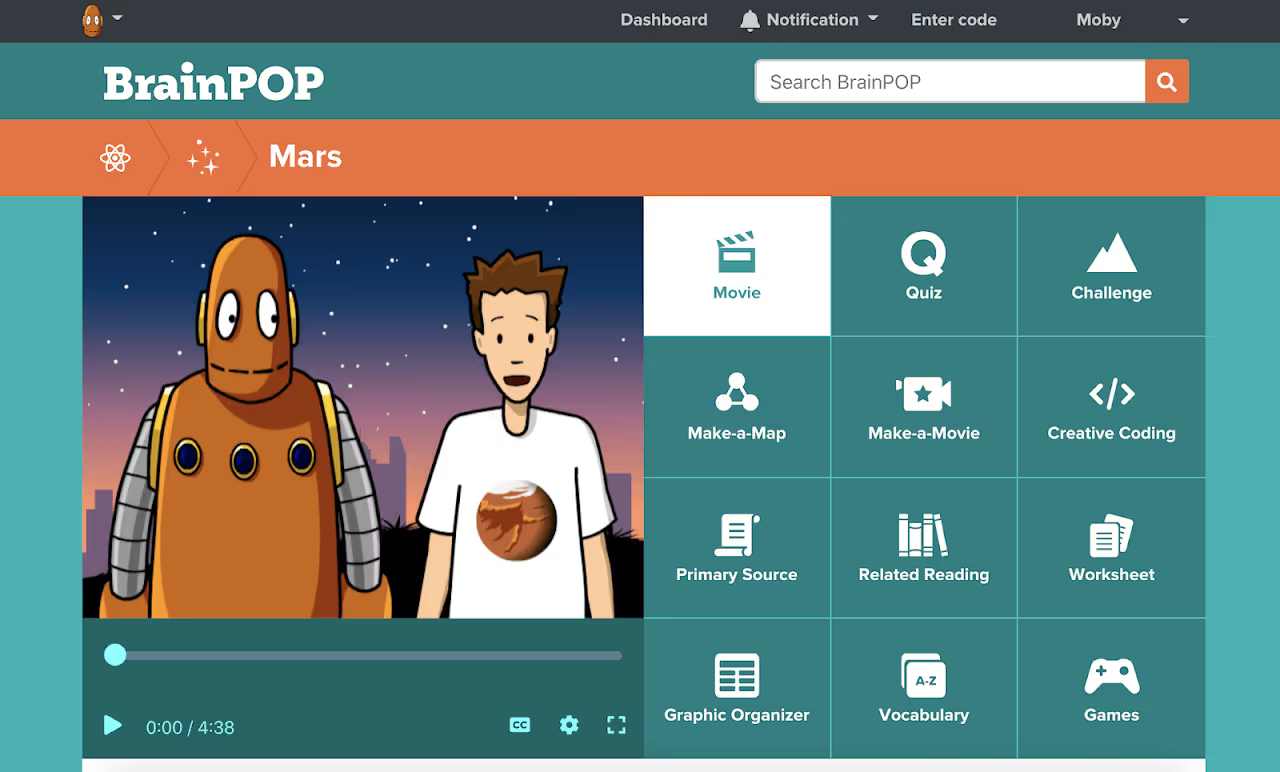
BrainPOP
BrainPOP provides educational animated videos covering a wide range of subjects and topics. It offers engaging content to introduce or reinforce concepts across various disciplines. With quizzes, activities, and accompanying resources, BrainPOP supports and engages students with self-paced learning.

Storybird
Storybird is a platform that inspires students to create and publish their own digital stories. It provides a vast collection of beautiful illustrations and prompts for storytelling. Students can write and illustrate their stories, fostering creativity, literacy, and storytelling skills. You can then showcase student work and encourage peer feedback.

Pear Deck
Pear Deck is an interactive presentation and formative assessment tool that integrates seamlessly with Google Slides. You can create interactive slides with questions, quizzes, and discussions. Students actively participate and respond in real-time, allowing you to gauge understanding and adjust instruction accordingly.

Nearpod
Nearpod is an interactive presentation tool that enhances student engagement in the classroom. You can create multimedia-rich lessons, including slides, videos, quizzes, and collaborative activities. With real-time feedback and formative assessment features, Nearpod promotes active learning and allows teachers to track student progress.
Conclusion
Online teaching tools are becoming an essential component of the educational system that can benefit both you and your students. Finding and incorporating the right teaching tool into your curriculum can enhance your students' learning experiences and make your life a little easier along the way. Have any tools not listed that you love to use? Let us know by sending us a message on social media @Kodable!

.avif)